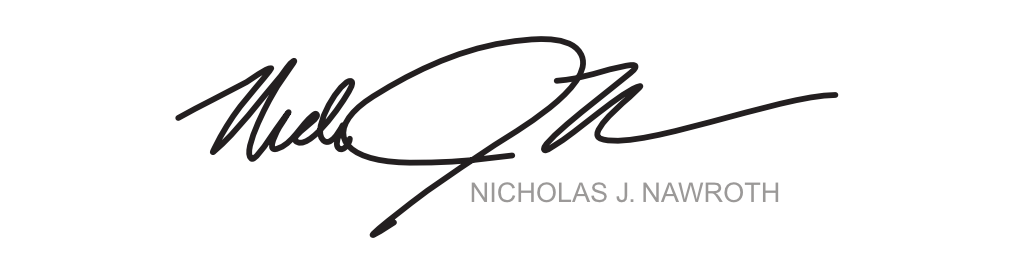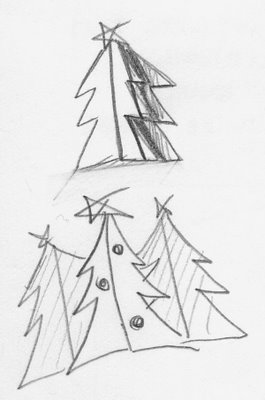So I’ve been planning this year’s holiday card since last year. I had a few too many sketches from last year that I felt were cool enough, so I made life easy for myself this year and started from these sketches from last year:


I decided to “zoom in” on the what I call the “swirly” Christmas tree and use that as my base. At first, I envisioned my standard workflow of digitally inking my sketch and laying out flat color in Illustrator then taking that into Photoshop where I add lighting and texture. I reached my usual point of having all the flat colors laid out and I even made a Photoshop version of the file:

But something just didn’t feel right (yes, the blue and purple, but I typically change my mind on colors in Photoshop, so that wasn’t a big concern for me at this point). I set it aside and let the idea marinate a bit. I came back to it and added some more elements and details in Illustrator. And then more. And then I played with some of the filters to create a parchment-ish texture for the background.
Inspired by my success with the background texture, I attempted several versions of texture for the tree. However, after much experimentation, I couldn’t develop a texture that worked for the tree (nor that matched my vision in my head). So I decided to continue the swirls inside the tree as its texture which unified the design better.
My previous 2 cards featured a dove and I decided to add it in to this card to keep with my tradition and to reinforce my wish for peace for the new year.
While I was skeptical of just leaving everything in Illustrator at first, especially since my work usually includes many different textures, I think the illustration is much better for it, and I might experiment more with creating those textures in Illustrator for future work.